

The device “Geekvape Aegis Legend Kit” is water and dust resistant and was tested under conditioned.
Laboratory conditions with a rating of IP67. Water and dust resistance are not permanent conditions and resistance as result of normal wear. Do not attempt to charge in wet condition. Liquid damage not covered under warranty.
*Please read the user manual before using this product for better user experience.
*Keep the user manual for future reference.


Advanced AS chipset powers up to 200W with colored display screen.
IP67 water resistant, able to withstand immersion for up 30 minutes at a depth of up to 1 meter.
Shock resistant , able to withstand natural drop from up to 2 meter high.
Dual 18650 battery compatible.
Dust resistant (IP67), able to withstand dirty environment and can be easily cleaned.
Max power out :200W
Output mode: Adjustable output
Shell material: Aluminum + Zinc alloy + Silicone
Physical dimension: 30.60*58.60*90.30mm
Battery capacity: External
Shell color: Black
Charging specifications: 5V 1A
Battery low voltage warning: 6.6V±0.1V
PCBA temperature alarm: 85 ℃
Max single output duration: 10s
Maximum voltage output: 9V±0.1V
Operating temperature: 0~40℃
1.* Aegis legend Kit 1*User manual 1* 0.15 ohm coil head
1* USB Cable 1* Spare silica glass 1*Spare parts pack
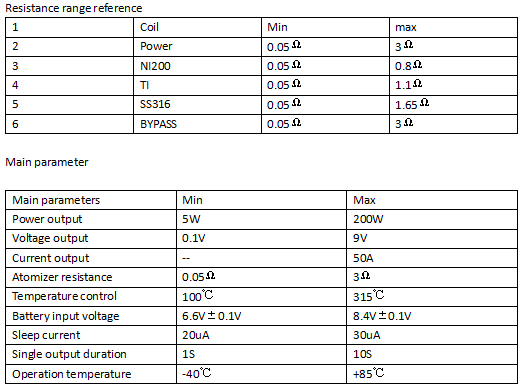
1. Turn On: Press the fire button 5 times in quick succession to turn On the device. 2.Turn Off: Press the fire button 5 times in quick succession to turn OFF the device.
3. Mode Selection: Press the fire button 3 times in quick succession to enter the mode selection screen.
4. Switch between working modes: In the mode selection screen, use the + & – button to toggle between the modes and press and hold the fire button for 0.8s for allow 5s of inactivity to select.
5. TCR Mode: On the mode selection screen toggle to TC-TCR, press and hold the fire button to enter the mode, use + & – button to adjust the TCR value.
6. VPC Mode: On the mode selection screen toggle to VPC, press and hold the fire button to enter the VPC mode. Press the Fire button and use the + & – button to set the values of P1/P2/P3/P4/P5.
7. Resistance and Puffs reset: Enter the setting state. Press the Fire button to toggle the cursor to the COIL or PUFF. Press + to reset the COIL or PUFF value.
8. Screen lock: Press the + & – button simultaneously to lock and unlock the screen.
9. Display brightness adjustment: Press and hold the Fire & + or – button simultaneously to adjust the brightness of the display.
10. Stealth mode: Press the Fire, the ‘+’ and the ‘-’ keys simultaneously for 2 seconds to enter the Stealth mode. The same operation to exit stealth mode. In Stealth mode, you can only vape or shut down.
11.USB upgrade: Remove the atomizer and battery, press and hold ”+” key while inserting in the USB to a PC, perform an upgrade on the PC using the Geekvape firmware upgrade software.

12.USB Charging: Connect USB to a power source to charge batteries, battery icon will begin to animate and stop once fully charged.
13.Display Colors: In mode selection screen, press the “+” and “-” keys simultaneously for 1 second to switch between display colors.
1.NO COIL DETECRED: No atomizer detected. Please check if the atomizer and coil is properly connected.
2.PROTRCTION ATOMIZER SHORT: The atomizer is short circuited. Please check your coil for any shortage.
3.ATOMIZER RESISTENCE HIGH: Resistance of the atomizer is too high. Please check your coils.
4.10s CUT-OFF PRETECTION: Output will automatically shut off after 10s.
5.BATTERY LOW PROTECTION: Battery voltage is low, please recharge your battery.
6.BATTERY WEAK PLZ LOWER WATTAGE: The battery is too weak, please check whether it is well connected / replace with a higher rated battery / lower the power setting or charge your battery.
7.UNLOCK PRESS + & – : Press the (+) & (-) button simultaneously to Unlock.
8.DECIVE OVERHEAT PRETECTION: Temperature of the PCB is over 85℃, Please allow the device to cool down.
Product is not intended for use by pregnant women and children under the age of 18
Keep away from fire
Avoid impact
Service in China
Website: www.geekvape.com
ADD: Xingye Rd. #3012, Ban’an District, Shenzhen, China
Email: support@geekvape.com
Available: Mon-Fri, 9AM to 6PM CST
Service in the USA
Website: www.geekvape.com
ADD: 637 E Big beaver Rd STE 211, Troy, Michigan, 48083 USA
Phone: 866-477-4335
Email:service@geekvapeusa.com
Available: Mon-Fri, 9AM to 6PM EST
① Sway the label under light lightly
② Logo will expand gradually to curved shape with the different viewing angle.